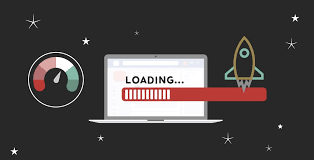In today’s fast-paced digital world, website speed and performance are crucial factors that determine your success online. A fast website not only improves user experience but also plays a major role in search engine optimization (SEO). Google has made it clear that page speed is a ranking factor, meaning a slow website can cost you traffic, leads, and revenue.
In this guide, we’ll discuss practical ways to optimize your website speed and performance, leading to better SEO and higher search rankings.
Why Website Speed Matters for SEO
Before diving into optimization techniques, let’s first understand why speed matters:
- User Experience: A fast website keeps visitors engaged. Slow loading times lead to higher bounce rates, meaning visitors leave your site before interacting with content.
- Google’s Ranking Factor: Google uses Core Web Vitals to measure user experience, including page load time, interactivity, and visual stability. Fast websites are more likely to rank higher.
- Mobile Performance: With a growing number of users accessing websites via mobile devices, speed optimization is crucial. Google also uses mobile-first indexing, so mobile performance is key to ranking well.
Key Website Speed Optimization Techniques
- Optimize Images
- Use the correct format: JPEG for photos, PNG for logos or images with transparency, and WebP for both (smaller file size but high quality).
- Compress images: Tools like TinyPNG and ShortPixel can reduce file sizes without losing quality.
- Lazy loading: This technique only loads images when they appear in the viewport. It speeds up the initial load time by deferring offscreen images.
- Optimize Images
- How to implement: Set expiration dates for static resources like images, CSS files, and JavaScript, so they don’t need to be downloaded again during the user’s next visit.
- Using plugins: For WordPress users, plugins like W3 Total Cache or WP Rocket can easily enable caching without coding.
- Minify CSS, JavaScript, and HTML
- Manual tools: Use tools like CSSNano for CSS, Terser for JavaScript, and HTMLMinifier for HTML.
- Automatic plugins: If you’re using WordPress, plugins like Autoptimize or Fast Velocity Minify can handle this automatically.
- Use a Content Delivery Network (CDN)
- Popular CDN providers: Cloudflare, Amazon CloudFront, and KeyCDN are some well-known CDN services.
- How it works: CDNs distribute your content globally, decreasing latency by serving data from a location closer to the user.
- Reduce Server Response Time
- Upgrade your hosting: If your site is on shared hosting and experiencing slowness, consider upgrading to VPS (Virtual Private Server) or dedicated hosting for better performance.
- Use a good DNS provider: A fast DNS lookup improves overall performance. Services like Google Public DNS or Cloudflare DNS are good options.
- Enable GZIP Compression
- How to enable: Many hosting providers have GZIP compression enabled by default. You can also add it manually through your .htaccess file (if using Apache) or use a plugin.
- Compression tools: Use GIDNetwork’s GZIP Test to check if your site is GZIP-compressed.
Large, uncompressed images are one of the most common culprits behind slow loading times. You can significantly improve your website’s performance by optimizing images for the web.
Browser caching allows previously loaded elements to be stored locally on a visitor’s device, which reduces loading times for future visits.
Minification removes unnecessary characters from your CSS, JavaScript, and HTML files, such as spaces, commas, and comments, reducing file size and speeding up loading.
A CDN stores your website’s static content on multiple servers worldwide. When a user accesses your website, the CDN serves content from the server closest to them, reducing load time.
Google recommends that server response time (TTFB – Time to First Byte) be under 200ms. A slow server response can bottleneck all other optimizations.
GZIP compression reduces the size of files sent from your server to the browser, making your website load faster.
Measuring Website Speed: Tools to Use
Once you’ve optimized your website, it’s important to measure the performance improvements. Here are some popular tools to evaluate speed:
- Google PageSpeed Insights: Provides a detailed report on both mobile and desktop performance, along with suggestions for improvement.
- Visit PageSpeed Insights
- GTmetrix: Offers in-depth performance analytics, including page speed score, recommendations, and waterfall charts showing load times for every resource.
- Visit GTmetrix
- Pingdom Tools: Another reliable tool for testing website speed and finding bottlenecks in loading.
- Visit Pingdom
Conclusion
Improving your website’s speed and performance is an ongoing process that pays off significantly in terms of SEO, user experience, and conversions. By optimizing images, minifying files, using a CDN, and enabling caching, you can ensure that your website loads quickly, ranks higher, and provides a seamless experience for your users.
Keep monitoring your site’s performance and make adjustments as needed to stay ahead of competitors and meet Google’s speed benchmarks.